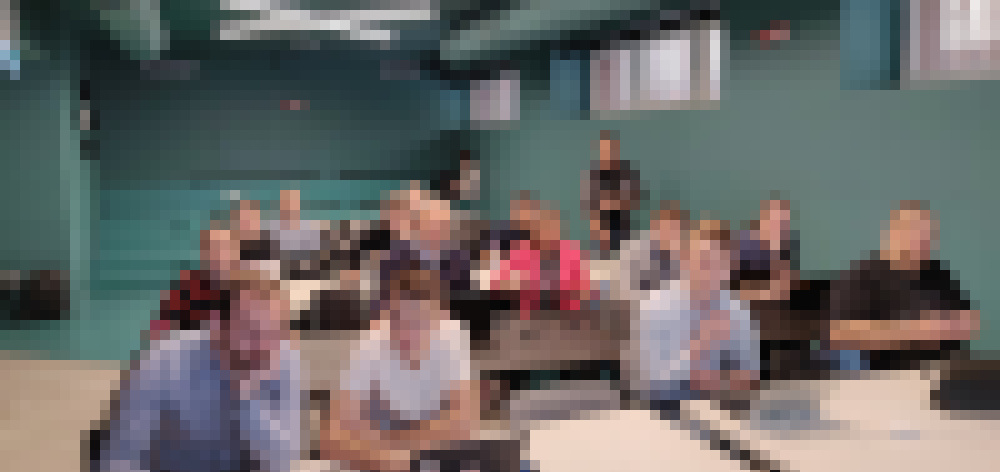
Dec 2 - Dec 5
Magento Frontend Bootcamp course
One single week with only Magento frontending
One single week with only Magento frontending
Can't miss one developer too long? But you still want to make sure that that developer gets in-depth fast? Our bootcamp concept offers a quick solution: A set amount of time to cover numerous topics in a fast pace.

Jisse gives cool training courses that you can put to good use in practice. Besides being informative, it is also fun to listen to.Roy van Os (Active Ants)
Details of this bootcamp
|
Start date |
Monday, December 2, 2024 |
|
End date |
Thursday, December 5, 2024 |
|
Daily times |
09:30 - 16:30 |
|
Days |
4 days |
|
Location |
Yireo, Baarn, The Netherlands
|
|
Minimum of attendees |
3 |
|
Maximum of attendees |
8 |
|
Price |
€1795 (excluding VAT) |
|
Included |
Lunch, snacks, fruit, drinks, goodies, courseware |
- Start date
-
Monday, December 2, 2024
- End date
-
Thursday, December 5, 2024
- Daily times
-
09:30 - 16:30
- Days
-
4 days
- Location
-
Yireo, Baarn, The Netherlands
- Minimum of attendees
-
3
- Maximum of attendees
-
8
- Price
-
€1795 (excluding VAT)
- Included
-
Lunch, snacks, fruit, drinks, goodies, courseware
Day by day outline
Luma basic theme
Hyvä basic theme
Template overrides
XML layout definitions
Block & ViewModel classes
Frontend Performance
Magewire basics
Luma JavaScript basics
KnockoutJS & RequireJS
Luma checkout
Hyvä theme modifications
TailwindCSS and AlpineJS
Compatibility modules
Topics of this bootcamp
The following lessons are included in this bootcamp
With this bootcamp, you will get access to all online video lessons as well
16m 35s
02m 19s
04m 33s
13m 03s
05m 44s
06m 07s
07m 24s
04m 19s
17m 31s
21m 58s
25m 08s
15m 42s
14m 48s
10m 25s
14m 09s
19m 17s
07m 56s
02m 55s
19m 17s
08m 57s
14m 16s
20m 02s
04m 38s
21m 02s
05m 48s
17m 20s
20m 10s
01m 50s
16m 00s
03m 09s
04m 25s
09m 25s
04m 31s
15m 50s
09m 57s
09m 59s
06m 28s
09m 31s
16m 28s
05m 03s
07m 12s
20m 10s
11m 59s
33m 55s
34m 10s
48m 57s
13m 35s
11m 05s
11m 28s
16m 23s
14m 14s
36m 47s
16m 01s
18m 29s
17m 51s
30m 35s
10m 56s
15m 52s
15m 01s
24m 04s
02m 42s
17m 09s
10m 23s
11m 21s
11m 26s
11m 40s
10m 41s
06m 41s
12m 00s
13m 16s
15m 20s
19m 00s
23m 49s
12m 49s
17m 17s
06m 54s
22m 16s
05m 49s
11m 23s
04m 49s
14m 17s
04m 14s
14m 13s
10m 14s
05m 21s
01m 54s
01m 31s
05m 13s
06m 26s
03m 49s
03m 50s
04m 14s
03m 47s
19m 45s
09m 39s
27m 27s
04m 00s
34m 59s
11m 08s
04m 11s
03m 14s
03m 55s
06m 11s
06m 08s
24m 15s
07m 50s
07m 23s
08m 05s
24m 07s
20m 06s
Meet the teachers

Jisse Reitsma
Jisse Reitsma is the developer of 60+ Magento extensions and has given technical Magento trainings for years. Besides his ability to understand complex technology, he is skilled in making this knowledge understandable for everyone. With him, you can expect in-to-depth guidance plus lots of practical tips. Jisse is the mastermind of MageTestFest, Reacticon and MageUnconference and former Magento Master.

Len Lorijn
Len worked - as a Magento backend developer - through the years for various agencies, among which Guapa, Youwe and Elgentos. He also helped organize MageTitans Groningen and was a volunteer at MageUnconference NL. He knows the tech, he loves the tech, he is the right man to guide you in the tech. In his free time, he does photography and works at a pop podium.

Target group
- Technical merchants
- Trainees or interns
- Webdesigners
- Frontend developers
- Junior backend developers

Requirements
- Experience with Magento 2 Admin Panel
- An installation of Magento 2 running locally
- Basic knowledge of object-oriented PHP and XML
- Skilled in HTML and CSS
These are the options we give you
At your place or ours?
Everyone learns at her/his own pace. We provide both in-house training and public training throughout Europe - whatever suits your team best. When 3 or more developers are attending, a custom training is often more economical. Contact us for more details.
You'll get courseware
Every workshop is accompanied with official Yireo coursematerial. Attendees are sent a digital version of this material after the training. It contains slides, comments and references. Additionally, our GitHub repos contain numerous more code samples.
Online classrooms
Online trainings are also our training: Via Zoom or Google Hangout sessions, our teacher is able to connect with your team. The benefit here is that the team is able to connect from various places itself as well, timeframes are more flexible. Afterwards, a video recording will be shared with all attendees for reference.
On-demand self-paced training
This training is also available as an On-Demand training: Via numerous video lessons, including accompanying student notes (equalling a book on their own), you'll learn about the topics in your own pace. And when you bump into questions, you can fall back to the teachers guidance.

Yireo could be the right partner for you
We have trained 5000+ developers in numerous disciplines since 2005
- Professional training at affordable prices
- Truely active with numerous open source projects in the community
- Trainings, bootcamps, hackathons, events
- Passionate, enthousiastic, knowledgable in the right combination
Customer quotes
Jisse explains the relevant technology in an understandable way that is very useful in practice. The training is intensive, at a high level and of great added value because important concepts are made clear and you receive many useful tips. Oscar Hilbelink (Madia)
As a newcomer to the Magento world, the Magento academy has given me a solid foundation for Magento 2. I benefit greatly from this in my daily work as a Frontend Developer. In addition, lunch was always well taken care of and you did not lack anything during the training sessions! Kevin de Bie (MaxServ)
Very informative and useful training! Even though I already have 3+ years of Magento experience, there was enough information from which I learned new things. Renze Dijkstra (E-tales)
Some of the customers that we have trained in the past years













