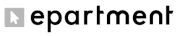Monday, February 24, 2025 & Tuesday, February 25, 2025
Loki Checkout course
Yireo, Baarn, The Netherlands
Join our upcoming training
Yireo brings you a new checkout, aimed at developers: The Loki Checkout. Based on its own Loki Components architecture, it adds speed, simplicity where needed, tricks to decrease template overrides, flexibility and much more. We built it, we explain it.

Your teacher Jisse Reitsma
Jisse Reitsma is the developer of 60+ Magento extensions and has given technical Magento trainings for years. Besides his ability to understand complex technology, he is skilled in making this knowledge understandable for everyone. With him, you can expect in-to-depth guidance plus lots of practical tips. Jisse is the mastermind of MageTestFest, Reacticon and MageUnconference and former Magento Master.
Details of this training
|
Start date |
Monday, February 24, 2025 |
|
End date |
Tuesday, February 25, 2025 |
|
Daily times |
09:30 - 16:30 |
|
Days |
2 days |
|
Location |
Yireo, Baarn, The Netherlands
|
|
Minimum of attendees |
3 |
|
Maximum of attendees |
12 |
|
Price |
€55 (excluding VAT) |
|
Included |
Lunch, snacks, fruit, drinks, goodies, courseware |
- Start date
-
Monday, February 24, 2025
- End date
-
Tuesday, February 25, 2025
- Daily times
-
09:30 - 16:30
- Days
-
2 days
- Location
-
Yireo, Baarn, The Netherlands
- Minimum of attendees
-
3
- Maximum of attendees
-
12
- Price
-
€55 (excluding VAT)
- Included
-
Lunch, snacks, fruit, drinks, goodies, courseware
@ Yireo, Baarn, The Netherlands
Address details
Amalialaan 126 D3743KJ Baarn
The Netherlands
A proper training room
Our training facility offers a spacious classroom so you can learn from each other in real-life. Nothing beats seeing each other face-to-face.
This is the way
This is the Yireo cave with nerdish relics from previous conferences like MageTestFest, Reacticon and MageUnconferences. We got the goodies.
Royal Baarn
Our office is in the middle of Baarn. Close to the railway station, free parking. And in the vicinity of royal forrest, where you can relax during a lunch break or after a training day.
Program
| Date | Start time | End time | |
|---|---|---|---|
|
Feb 24 |
09:30 |
16:30 |
Day 1 |
|
Feb 25 |
09:30 |
16:30 |
Day 2 |
Magento training topics
Explore your topics of choice
- Overview of Loki Checkout
- Features
- How to get started
- Installing Loki Checkout
- Configuration for Hyva
- Configuration for Luma
- Additional settings
- Loki Checkout and CSP
- Changing CSS classes
- Building your CSS with Hyva
- Building your CSS with Luma
- Reordering fields
- Changing field settings
- Configuring filters
- Configuring validators
- Introducion to Loki Components
- Simple Loki Component
- Adding targets
- Custom ComponentViewModel
- Custom ComponentRepository
- Custom ComponentContext
- Customizing the AlpineJS component
- Adding a custom component type
- Adding a custom validator
- Adding a custom filter
- Global messages
- Local messages
- Current payment methods
- Overriding settings of payment methods
- Current payment methods
- Overriding settings of payment methods
Watch a preview now
See for yourself
Or browse through all lessons in our courseware portal
These videos are available as an On-Demand video training (with notes). See the pricing for details.

Target group
- Webdesigners
- Frontend developers
- Programmers

A crash course by Yireo is like to be Neo learning Kung FuTjitse Efdé (Vendic)

Requirements
- Expert in HTML, CSS and JavaScript
- Solid in Magento XML layout and PHTML templating
- Skilled in Magento backend including DI configuration and modules
- Knowledge of Hyva Themes is a big benefit (including Alpine and TailwindCSS)
We recommend the following training flow
Hyvä Theme Development training
Option for in-house training
Level: Intermediate Type: Frontend Developer
Magento 2 Backend Development I training
Option for in-house training
Level: Intermediate Type: Backend Developer
Magewire Development training
Option for in-house training
Level: Expert Type: Backend Developer
Hyvä Checkout Development training
Option for in-house training
Level: Expert Type: Backend Developer

Very informative and useful training! Even though I already have 3+ years of Magento experience, there was enough information from which I learned new things.Renze Dijkstra (E-tales)
Customer quotes
This academy covered everything that Magento 2 has to offer. No stone was left unturned. Definitely recommended if you want to gain experience in the world of Magento, whether you are a junior or a senior developer who is just entering the world of Magento. Kevin van Welzenis (Vendic)
Very informative and useful training! Even though I already have 3+ years of Magento experience, there was enough information from which I learned new things. Renze Dijkstra (E-tales)
At Yireo you will quickly get to know the world of Magento with all the new best practices. Kevin van Welzenis (Vendic)

Yireo could be the right partner for you
We have trained 5000+ developers in numerous disciplines since 2005
- Professional training at affordable prices
- Truely active with numerous open source projects in the community
- Trainings, bootcamps, hackathons, events
- Passionate, enthousiastic, knowledgable in the right combination
Some of the customers that we have trained in the past years